I will show you how you can modify the style of your nodes/Gizmos in Nuke with simple HTML commands.
Useful Links
- https://www.w3schools.com/tags/tag_font.asp
- https://forums.cgsociety.org/t/color-label-for-custom-button/1673968
- https://developer.mozilla.org/en-US/docs/Learn/HTML/Forms/Your_first_HTML_form
- https://www.w3schools.com/html/html_formatting.asp
- http://www.ironspider.ca/format_text/fontstyles.htm
- https://www.tutorialspoint.com/html/html_formatting.htm
EXAMPLES
I would like to start with some font styles you can use.
This is the classic style you get with Nuke:

And this is what you can get with HTML in the Label:
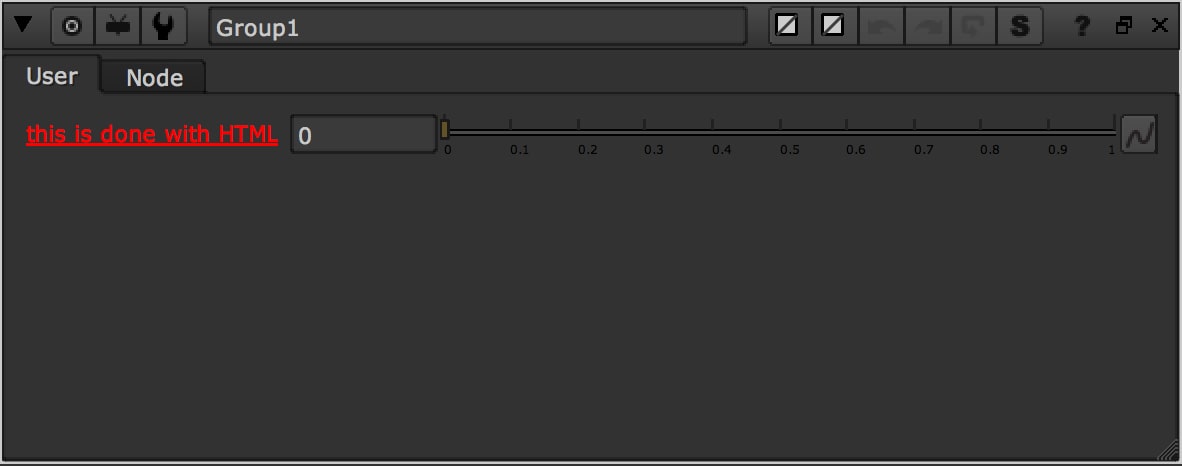
In this second example you can modify the Label knob of your node:

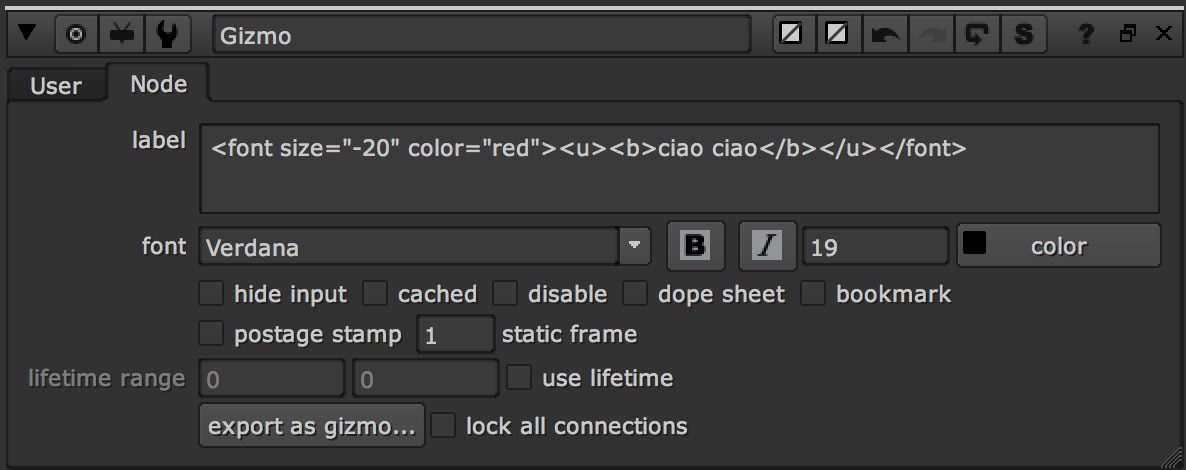
More HTML Font Styles
#EXAMPLE
<font size="12" color="blue"><u><i>Example</i></u></font>
#STYLES
<b>BOLD</b>
<i>ITALICS</i>
<u>UNDERLINE</u>
<s>STRIKE THROUGH</s>
<tt>TYLETYPE</tt>
<sup>SUPERSCRIPT</sup>
<sub>SUBSCRIPT</sub>
<font size="12">FONT SIZE</font>
<font color="red">FONT COLOR</font>
<font face="verdana">FONT FACE</font>
Color name in HTML

I used it in one of my Gizmos:
Download Gizmo