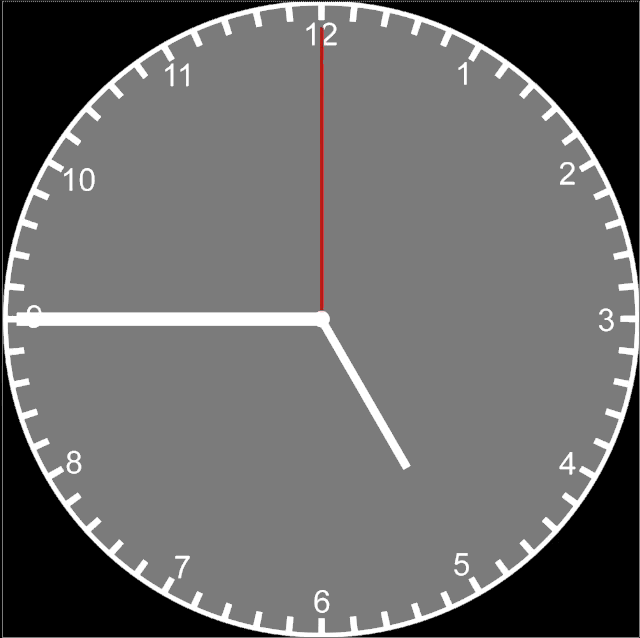It's a simple gizmo I did this tool as test after an input from Gerardo Schiavone.
It's based on the fps of Nuke and it is completely customizable.
You can copy-paste the tool directly in Nuke from the button below:
Download here
Overview
Really intuitive, this tool allows you to create a simple working clock in Nuke. Select the output format and the clock is gonna be based on the fps of your project.
With the checkbox Click Hands you can get the click on the clock hands, otherwise they will move in the fluid and smooth way.
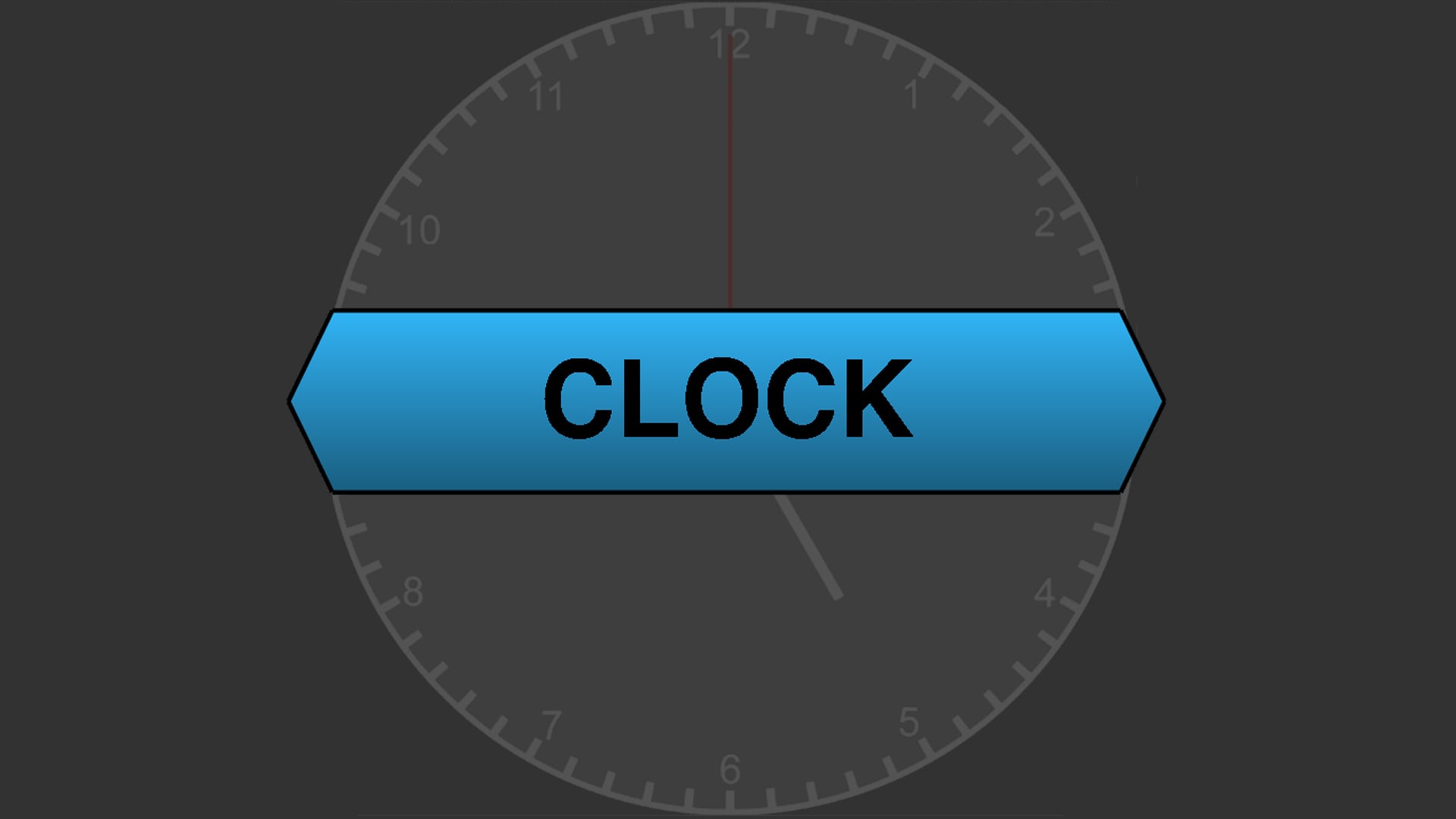

You can change color of each element of the clock. And you can even select between 2 styles.


What's inside
You can speed up the time as well. In the image below, the time is 24 times faster: 1 frame = 1 sec with 24fps
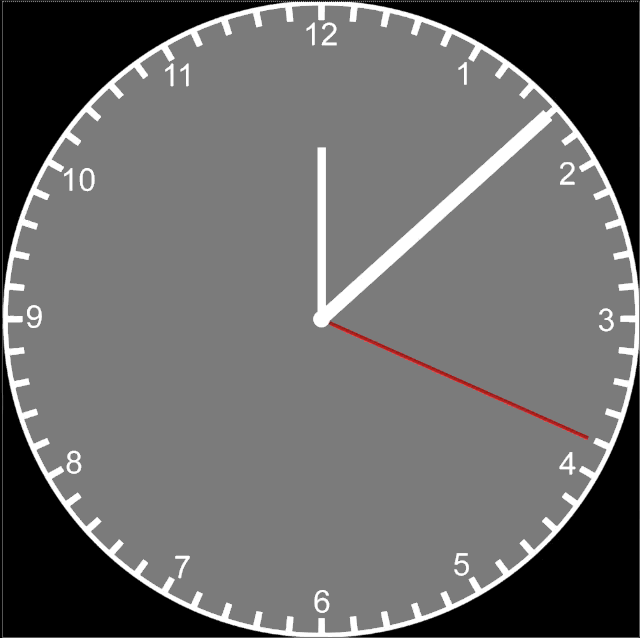
Selecting the checkbox Enable Vibration, active the vibration on the hand of the second.